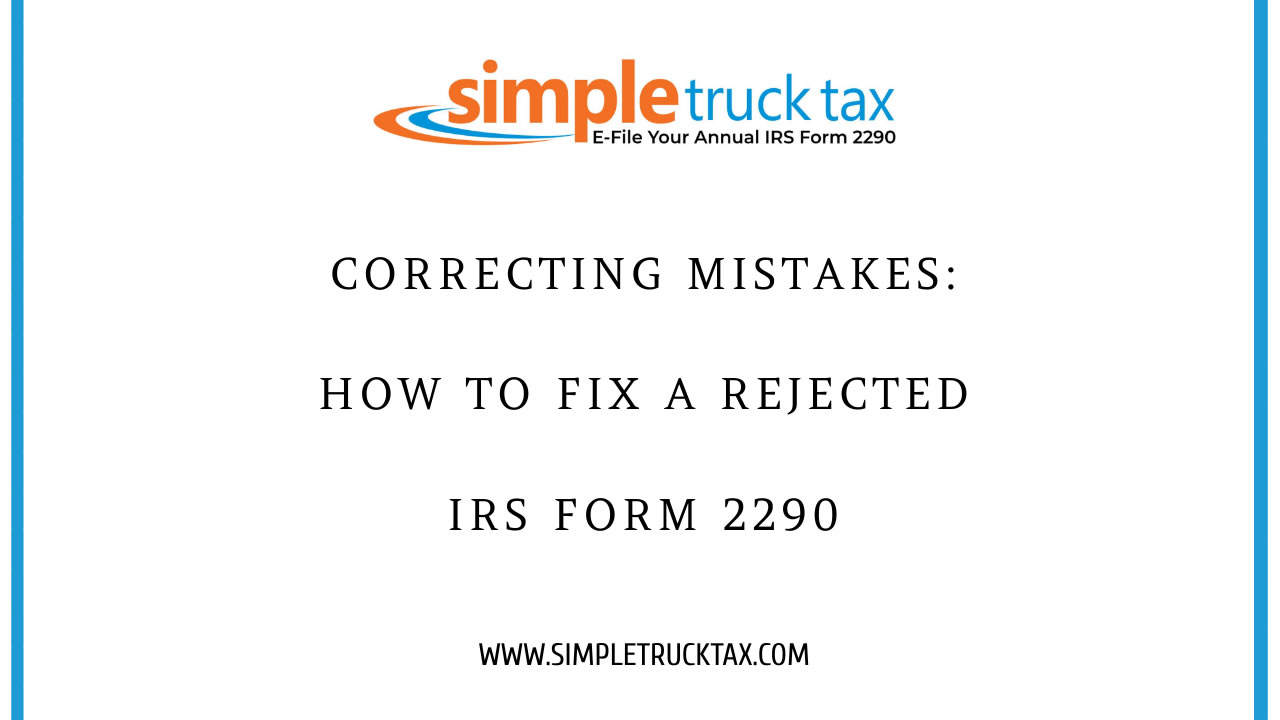
Correcting Mistakes: How to Fix a Rejected IRS Form 2290
Filing taxes can be a stressful and complicated process, especially when dealing with forms like the IRS Form 2290 for heavy highway vehicles. If you’ve recently filed your Form 2290 only to discover that it has been rejected, don’t panic. We’ll walk you through the steps to correct mistakes and resubmit your form successfully.
Understanding Common Reasons for Rejection
Before you can correct your rejected Form 2290, it’s important to understand why it was rejected in the first place. Some common reasons for rejection include errors in the Employer Identification Number (EIN), incorrect vehicle identification numbers (VINs), missing signatures, or discrepancies in taxable gross weight. By pinpointing the specific issue with your form, you can better address and correct the mistake.
Obtaining the Correct Information
Once you’ve identified the reason for rejection, it’s time to gather the correct information needed to resubmit your Form 2290. If the rejection was due to an incorrect EIN, make sure to verify the EIN with the IRS and update it on the form. For issues with VINs, double-check the numbers and ensure they match the vehicle’s registration documents. If signatures are missing, make sure to complete and sign the form before resubmitting.
Making Corrections and Resubmitting
After obtaining the correct information, it’s time to make the necessary corrections to your Form 2290. You can either amend the existing form with the corrections or file a new form with the updated information. If amending the form, be sure to clearly mark the corrections and provide a brief explanation for the changes. Once the corrections have been made, you can resubmit the form either electronically or by mail.
Following Up
After resubmitting your corrected Form 2290, it’s important to follow up with the IRS to ensure that the form has been processed successfully. You can check the status of your form online using the IRS’ e-file verification system or by contacting the IRS directly. If there are any additional issues or discrepancies, the IRS will typically reach out to you for further information.
Correcting a rejected IRS Form 2290 may seem like a daunting task, but with the right information and steps, it can be easily resolved. By understanding common reasons for rejection, obtaining correct information, making necessary corrections, and following up with the IRS, you can successfully fix mistakes and resubmit your form. Remember, it’s important to address rejections promptly to avoid penalties and ensure compliance with IRS regulation
Note: For more information, visit IRS website