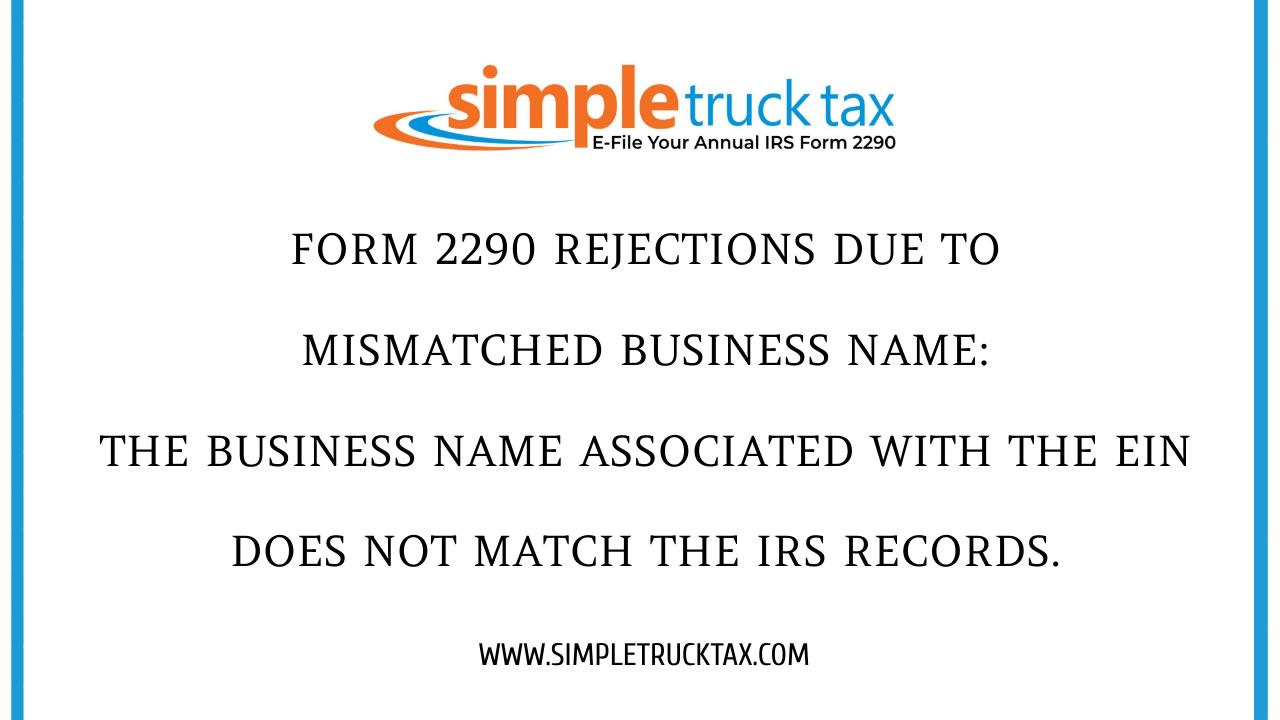
Form 2290 rejections due to Mismatched Business Name: The business name associated with the EIN does not match the IRS records.
Understanding the Issue
Generally, a mismatch between the name of your business on Form 2290 and what appears in IRS records with regards to the Employer Identification Number (EIN), may explain why a lot of forms are rejected. Such differences can cause some delays when processing your form and could result in penalties if not addressed promptly.
Why Does This Happen?
A number of reasons can lead to such mismatched business names:
- Typographical Errors: Simple errors during entering the name of your company can lead to rejection.
- Business Name Changes: If you have recently changed your business name, it may not be reflected in IRS records.
- Incorrect EIN: You are bound to have a mismatch where a wrong EIN was used for your business.
Steps to Resolve the Issue
- Verify Business Name and EIN: Double check that the name of your business and EIN on Form 2290 is accurate even seemingly insignificant discrepancies usually lead to rejections.
- Contact the IRS: Do not hesitate to get in touch with IRS if you believe that information is correct. They will then provide you with an exact name associated with it.
- Update Business Information: If there has been any change in your business name, initiate updating procedure for this information at IRS. But remember that this process takes time; thus plan ahead.
- Resubmit Form 2290: Once both businesses’ names and EINs match, complete another copy of Form 2290 with correct information filled out correctly into every field required by law using only black ink or other dark-colored ink that does not smear or smudge easily-anything light might be invisible when faxed anything else may not meet our requirements as well! Just make sure all entries go through before making any modifications anywhere else!
Tips for Preventing Future Rejections
- Keep Records: Keep up-to-date records showing both your company’s title and employer identification number so they don’t mix it up again later on.
- Review Before Submitting: Check your Form 2290 several times before you hand it over in order to avoid possible mistakes.
- Use Electronic Filing: Although the electronic filing system is not completely foolproof, it can help to reduce errors made during submission and accelerate processing time.
- Remember: To avoid penalties, a form 2290 rejection must be resolved promptly. Consult a tax professional, if needed.
By following these steps and taking preventive measures, you can minimize the chances of Form 2290 rejections due to mismatched business name issues.
Note: For more information, visit IRS website