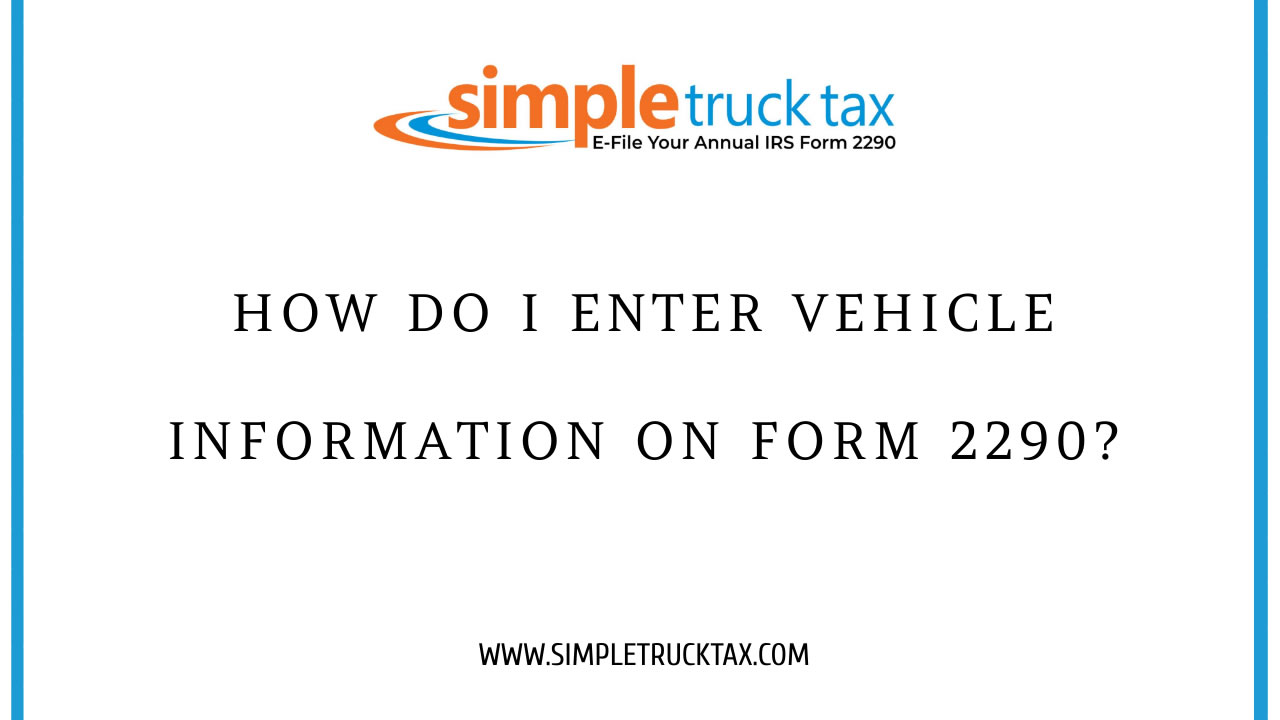
How do I enter vehicle information on Form 2290?
Filing the IRS Form 2290, also known as the Heavy Vehicle Use Tax (HVUT) form is a critical task for truck owners and operators in the United States. One of the major sections of this form requires detailed information about every taxable vehicle. This guide will go over how to fill out vehicle information on Form 2290 properly.
1. Gather Needed Vehicle Data
Before you start filling out Form 2290, make sure you have all necessary vehicle details at your disposal. These include:
- VIN (Vehicle Identification Number)
- gross taxable weight of a vehicle
- First use month of a vehicle
2. Section 1: Identification Information
At the start of the form, you will give your personal or business information such as:
- EIN (Employer Identification Number)
- Name and address of business or individual
- Ensure this information matches what is in IRS’s record.
3. Part I: Vehicle Information
In Part I of Form 2290, you will enter details corresponding to each taxable vehicle here is how to complete each section;
- Vehicle Identification Number (VIN): For each car insert different unique VINs i.e., a seventeen-character alphanumeric code that can be located on registration, title or dashboard.
- Category of Vehicle: Choose an appropriate category based on a vehicle’s taxable gross weight ranging from A to V with every letter representing different weight range.
4. Part II: Computation Of Tax
- Taxable Gross Weight: Enter gross taxable weight which refers to total loaded weight including weight of driver, fuel and any cargo carried by the vehicle itself during service.
- Tax Computation: Calculate tax due using provided IRS tables depending on vehicles’ category and its tax gross weight following instructions accordingly for proper computation.
5. First Use Month
- Entering the First Use Month: Indicate month when a vehicle was first used on any public highway during the tax period, which in turn will determine prorated amount of tax due since HVUT is prorated basing on first use month.
6. Additional Vehicle Information
If you have more than one vehicle, you will need to provide the same details for each additional vehicle. You can use additional sheets if necessary, ensuring that information for each vehicle is entered correctly and completely.
7. Completing the Filing Process
When you are done entering all vehicle information:
- Check through for accuracy of all details.
- Sign and date the document.
- Submit payment as well as return to be filed.
8. Electronic Filing Option
For faster processing of your Form 2290, it may be advisable to e-file it electronically instead of sending paper returns through mail or faxing it (IRS.gov). Many IRS approved e-file providers offer simple user interfaces that make it easy for people to enter vehicle information and submit forms electronically.
9 Record Keeping
Make sure to preserve a copy of Form 2290 and Schedule 1 stamped by IRS once filed because this is crucial evidence in proving HVUT payment while registering your vehicle with state.
To comply with the IRS regulations, it is very important for you to accurately enter your vehicle details on Form 2290. These steps will help you to have a smooth and efficient filing process without any penalties or delays. Always refer to official IRS guidelines for detailed instructions and updates.
Note: For more information, visit IRS website