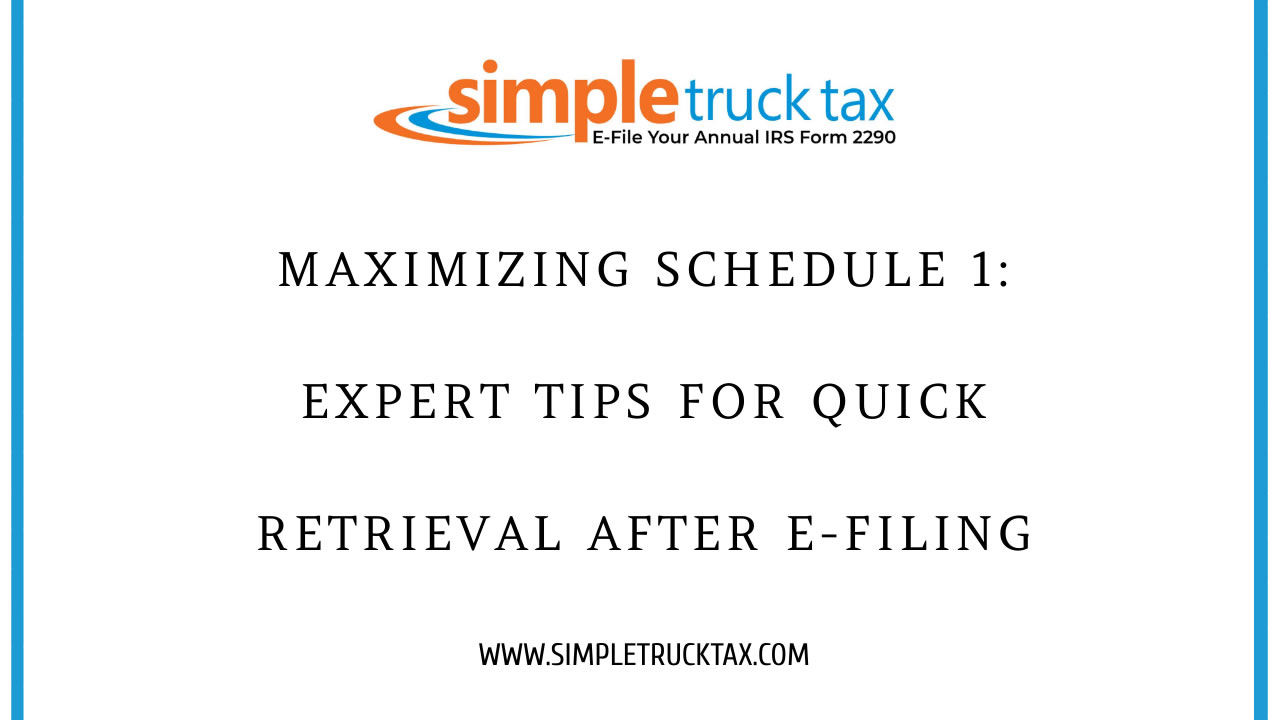
Maximizing Schedule 1: Expert Tips for Quick Retrieval After E-Filing
With the increasing reliance on technology, many individuals and businesses now opt for e-filing their taxes. This method offers convenience, speed, and accuracy. However, one challenge that e-filers often face is locating and retrieving certain documents, particularly Schedule 1 attachments. We will share some expert tips on maximizing Schedule 1 and ensuring quick retrieval after e-filing.
Understanding Schedule 1
Schedule 1 is an additional form filed with your federal tax return (Form 1040) to report various types of income that are not directly reported on the main form. This includes additional income sources such as capital gains, rental income, unemployment compensation, and more. Schedule 1 is crucial for accurately reporting your total income and determining your tax liability.
Tip 1: Create a Dedicated Folder
One of the simplest yet most effective tips for quickly retrieving Schedule 1 after e-filing is to create a dedicated folder on your computer or cloud storage. Label this folder as Tax Documents or something similar, making it easy to locate. Within this folder, create subfolders for each tax year, ensuring that all relevant tax documents, including Schedule 1 attachments, are organized and easily accessible.
Tip 2: File Naming Convention
Implementing a consistent file naming convention can significantly improve the retrieval process. When saving your Schedule 1 attachments, use a clear and descriptive file name that includes relevant information such as the tax year, type of income, and any other necessary details. For example, Schedule1_2021_CapitalGains.pdf or Schedule1_2021_RentalIncome.pdf. This way, you can quickly identify and retrieve the specific Schedule 1 form you need.
Tip 3: Backup Regularly
While e-filing offers convenience, it's essential to remember that technology is not infallible. Technical issues, hardware failures, or accidental deletions can occur, potentially causing the loss of your important tax documents. To avoid such mishaps, make sure to regularly backup your tax documents, including the Schedule 1 attachments, to an external hard drive or cloud storage service. This way, even if something goes wrong with your primary storage, you have a secondary copy readily available.
Tip 4: Utilize Document Management Software
Consider using document management software specifically designed for organizing and retrieving important documents, including tax forms. These tools offer advanced features like OCR (Optical Character Recognition) technology, which can extract information from scanned or digital documents, making them easily searchable. Document management software can streamline the retrieval process, saving you valuable time during tax season or whenever you need access to your Schedule 1 attachments.
Tip 5: Print and Store Hard Copies
Although e-filing is the preferred method for many, it's wise to print and store hard copies of your tax documents, including Schedule 1. Having physical copies provides an extra layer of security, especially in case of technical issues or data breaches. Store these hard copies in a secure location, such as a lockable filing cabinet or a safe, ensuring they are easily accessible whenever needed.
By following these expert tips, you can maximize Schedule 1 and ensure quick retrieval after e-filing. Organizing your tax documents, implementing a consistent filing system, backing up regularly, utilizing document management software, and keeping hard copies provide a comprehensive approach to managing your tax records effectively. As tax season approaches, employing these strategies will help you stay organized, minimize stress, and optimize your e-filing experience.