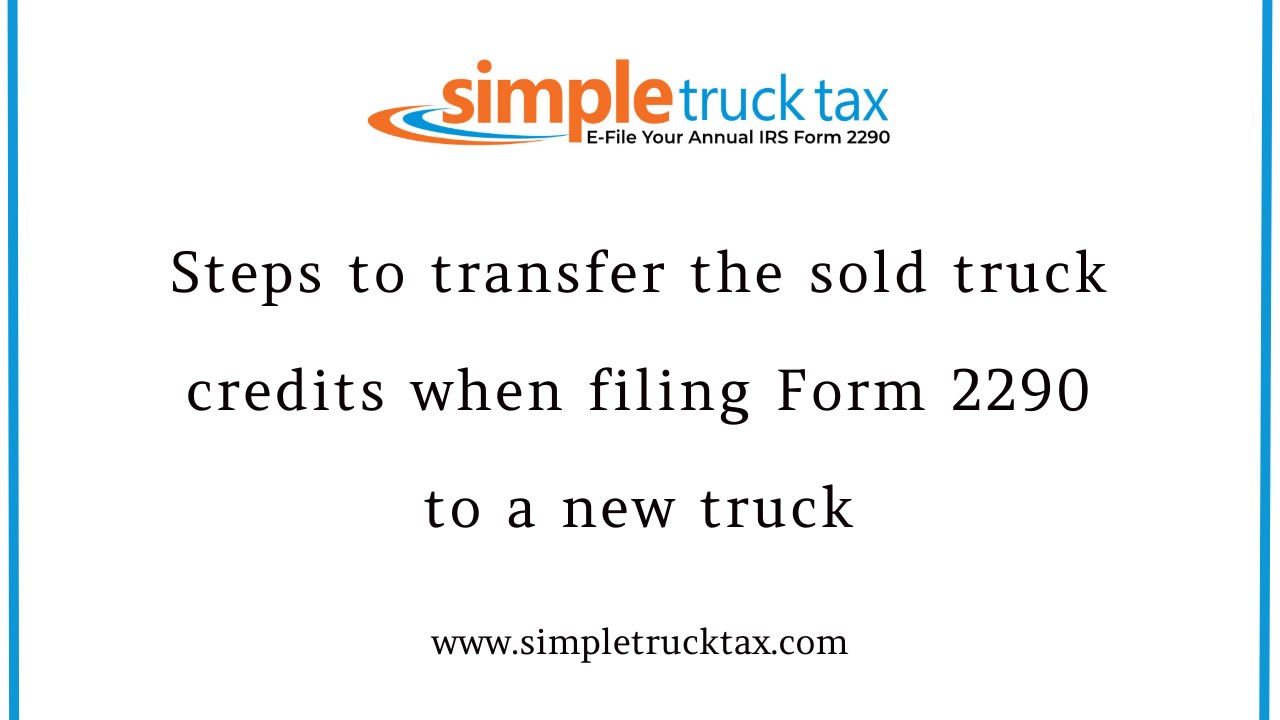
Steps to transfer the sold truck credits when filing Form 2290 to a new truck
Eligibility to Transfer Credits
You can claim a credit for Heavy Vehicle Use Tax (HVUT) paid on a sold, stolen, or destroyed truck.
The credit can only be applied to a new truck in the same tax period.
You will require information about the sold truck, such as VIN, date of sale, and taxable weight.
Form 2290 for the Newly Purchased Truck
File Form 2290 for the newly purchased truck.
Compute the tax amount using the first-use month and taxable weight
Claim Credit for the Sold Truck
Apply Schedule 6 (Claim for Credit or Refund of Heavy Vehicle Use Tax) to the Form 2290 e-filing
Insert the sold truck's VIN, the date of sale, and credit amount.
The IRS will use the credit amount as a payment on the tax due for the new truck.
Change the Payment Amount
Subtract the credit amount from the tax due on the new truck.
Pay only the difference.
Keep Records
Maintain proof of sale (bill of sale) and previous Form 2290 Schedule 1 for records
You should allow the IRS to accept the credit before altering the payment.
Note: For more information, visit IRS website