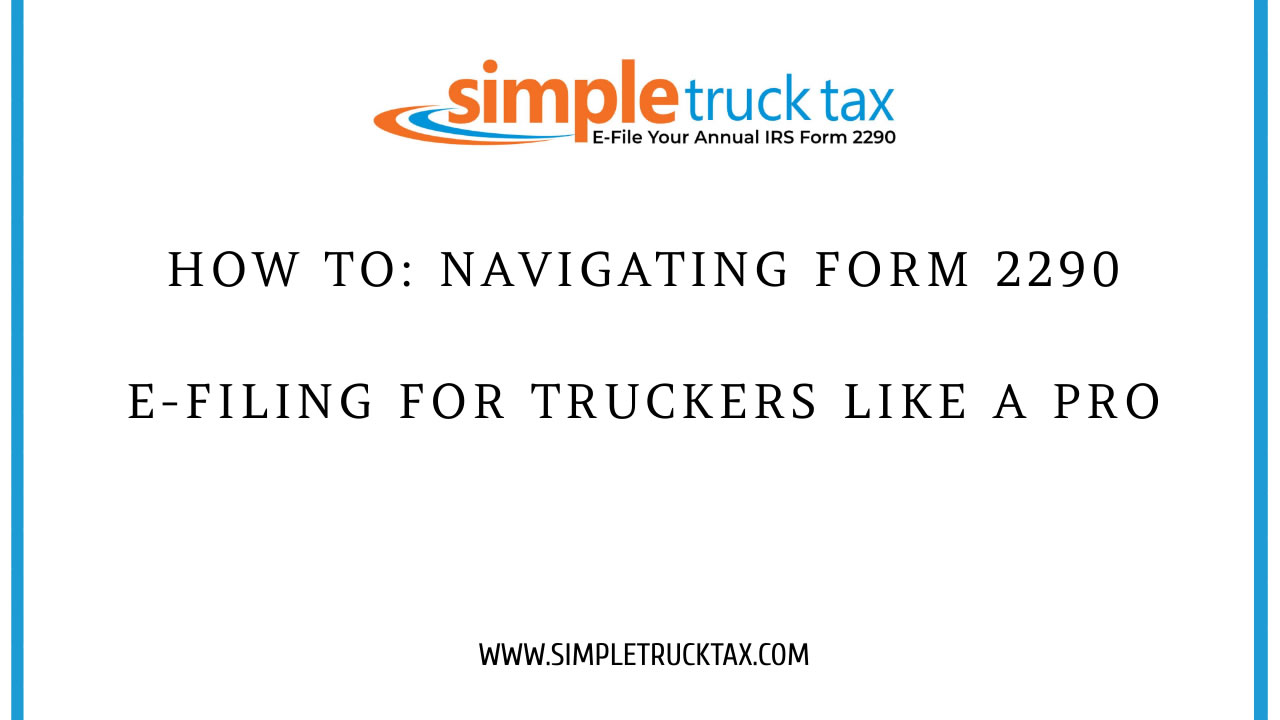
How To: Navigating Form 2290 E-Filing for Truckers Like a Pro
The process of filing taxes can be daunting for anyone, but as a trucker, it can be particularly complex. One crucial tax form that truckers must file is the Form 2290, also known as the Heavy Highway Vehicle Use Tax Return. In this blog, we will guide you through the process of e-filing Form 2290 like a pro, ensuring that you meet all the necessary requirements and deadlines.
Understanding Form 2290:
Before diving into the e-filing process, it's essential to have a good understanding of what Form 2290 entails. This form is used to calculate and pay the Heavy Vehicle Use Tax (HVUT) for vehicles with a gross weight of 55,000 pounds or more that travel on public highways. The funds collected from this tax are used for maintaining and improving the nation's highway system.
Gather Your Information:
To e-file Form 2290, you'll need to gather certain information. This includes your Employer Identification Number (EIN), Vehicle Identification Number (VIN), and details about your vehicle(s), such as the gross weight and taxable gross weight. It's essential to have all this information readily available before starting the e-filing process to ensure accuracy and save time.
Choose a Trusted E-Filing Service Provider:
There are several IRS-approved e-filing service providers available to truckers. These providers make the e-filing process significantly more manageable by offering user-friendly online platforms and prompt customer support. Look for a service provider that has a good reputation, secure data transmission, and offers additional features like automatic tax calculations and stamped Schedule 1 delivery.
Create an Account and Access the E-Filing Platform:
Once you've chosen an e-filing service provider, you'll need to create an account on their platform. This typically involves providing your personal information, email address, and creating a secure password. After creating an account, you can access the e-filing platform, where you'll enter your tax information and complete the necessary forms.
Enter Vehicle Information and Calculate Tax Amount:
On the e-filing platform, you will be prompted to enter the vehicle details that need to be included in your Form 2290. This includes the VIN, taxable gross weight, and first-used month for each vehicle. The e-filing system will automatically calculate the tax amount based on this information and the IRS tax rates.
Authorize and Transmit Your Form:
Once you have reviewed and confirmed the accuracy of all the information provided, you will need to authorize and transmit your Form 2290 electronically. At this stage, you will be required to sign electronically using a Personal Identification Number (PIN). This PIN can be obtained from the IRS website, and it helps ensure the security and authenticity of your filing.
Receive Your Stamped Schedule 1:
After successfully transmitting your Form 2290, the e-filing service provider will send you a copy of your stamped Schedule 1. This serves as proof of payment and must be kept with you at all times during the tax period. The stamped Schedule 1 will typically be delivered to you via email or can be downloaded directly from the e-filing platform.
E-filing Form 2290 doesn't have to be a daunting task. By understanding the form's requirements and following a few simple steps, you can navigate the process like a pro. Remember to gather all necessary information, choose a trusted e-filing service provider, enter vehicle details accurately, authorize and transmit your form, and keep your stamped Schedule 1 handy. By mastering this process, you'll save time and ensure compliance with IRS regulations, allowing you to focus on what you do best – driving your truck on the open road.